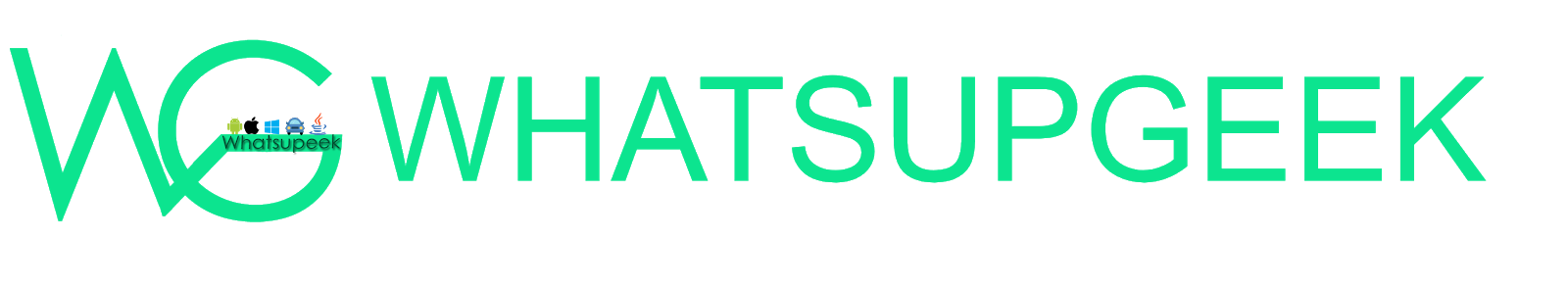PushBullet Review
PushBullet is an Application that allows users to transfer Images, Files, Links and Notes from mobile to PC and vice versa. The Maximum file size is 25MB but the speed at which it sends is worth it. It not only transfers files between the mobiles the latest updates has made it must have application. It allows users to push notifications from mobile to Desktop without even touching your phone. Before I used this application it was a tedious task like I used to Email links and transfer files by connecting mobile to my PC. Even now many of them are not aware of this application.
Features:
1.Setup
The basic things you require is PushBullet App on the Phone and PushBullet Software on your Desktop. You can even send and receive links, notes from a browser using the PushBullet extension on Chrome or Mozilla. You can send your pushes to your friends. Just add them as friends in the PushBullet App using there Email and they will getting a invite and once they setup the App, you can send pushes to them from Anywhere.
2.Universal Copy/Paste
When you copy any text on one of your devices it automatically is copied to clipboard of all other devices if Universal Copy/Paste feature is enabled. Here you don't even need to send a push just copy it and paste it anywhere on the other device. All you need to do this is enable Universal Copy/Paste on the App settings and Aplication Settings on your Desktop and it works flawlessly.
The latest update also includes a PushBullet option in you Right-Click menu in Windows that lets you choose to push the file to any of the devices, This saves a ton of time.
The latest update also includes a PushBullet option in you Right-Click menu in Windows that lets you choose to push the file to any of the devices, This saves a ton of time.
3.Notification Mirroring
This feature allows notifications from your mobile phone display on the desktop as cards on the right side of the screen and even you can interact with them like, Favourite or retweet a tweet. You can dismiss the notifications from the desktop itself. It also allows you to get notifications only from apps you want and mute the other unnecessary apps. To enable this feature head over to settings and check the "Show my notifications on my PC" button. You need to have the PushBullet's Chrome extension installed. Simply disable this feature by unchecking it. Currently it is available only for Android, iOS support may come sooner.
4.Extras
Got a text or whatsapp message and you find yourself lazy to not pick your phone and reply. Rooted phones have the privilege to reply to whatsapp or text message right from the desktop itself using an App called Quickreply for PushBullet.
PushBullet was added to IFTTT(If This Then That) in March 2014 making it more useful. IFTTT lets you trigger any action in 1 app when you something happens in other app. Confused? say You have uploaded a new Picture on Facebook use IFTTT to upload it on Instagram. So, Every time you upload a picture on Facebook, The picture is automatically uploaded on Instagram. So PushBullet+IFTTT allows you to get a push whenever you miss a call, If there may be a rain fall that day, receive important mails. There are many combinations
PushBullet Channels are a feature that allows you to get pushes from feeds you follow on PushBullet. I find this feature very useful just get the latest news right on my notification centre and a click away from opening it. Some of the most popular channel are PushBullet Updates, Android Police APK downlaods and Steam Deals. You can also create your own channel so that your subscribers will receive a push(say) everytime you post any new Article on your blog.
PushBullet was added to IFTTT(If This Then That) in March 2014 making it more useful. IFTTT lets you trigger any action in 1 app when you something happens in other app. Confused? say You have uploaded a new Picture on Facebook use IFTTT to upload it on Instagram. So, Every time you upload a picture on Facebook, The picture is automatically uploaded on Instagram. So PushBullet+IFTTT allows you to get a push whenever you miss a call, If there may be a rain fall that day, receive important mails. There are many combinations
PushBullet Channels are a feature that allows you to get pushes from feeds you follow on PushBullet. I find this feature very useful just get the latest news right on my notification centre and a click away from opening it. Some of the most popular channel are PushBullet Updates, Android Police APK downlaods and Steam Deals. You can also create your own channel so that your subscribers will receive a push(say) everytime you post any new Article on your blog.
The Conclusion
PushBullet is surely a must have app if you often transfer data between your devices. Having so many handy features this is still a free app and without including any in-app purchases. The Notification Mirroring makes it easy that you no longer have to check your for any updates. The only Drawback in my opinion is that once you add a friend he can send you anything. There's nothing like any approval system.