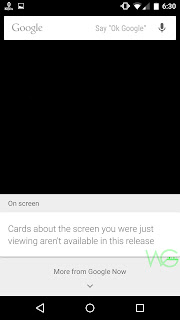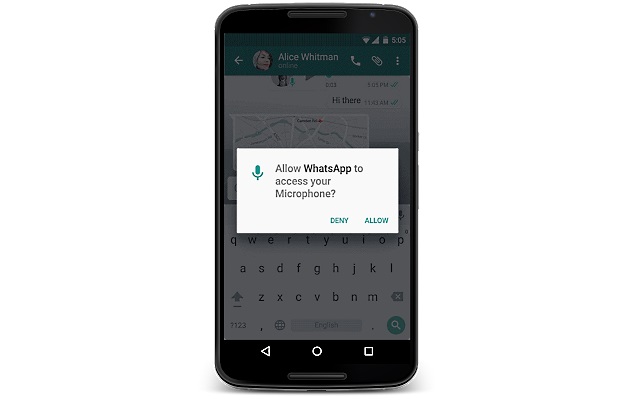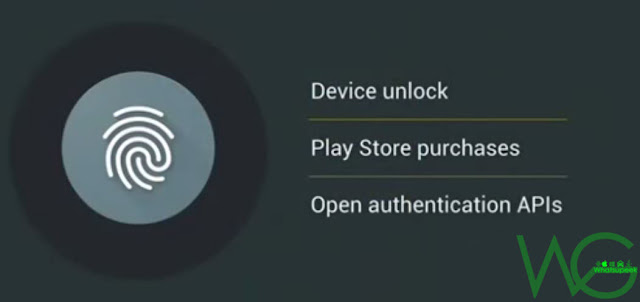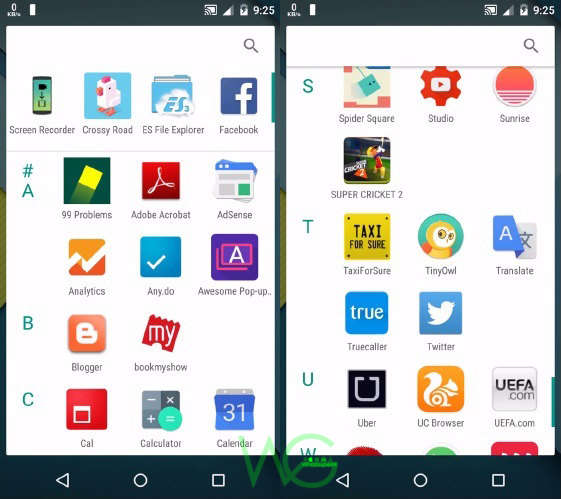Google on 28th of May on its eighth I/O annual developer's conference, held at the Moscone Center in San Francisco, revealed the next version of Android operating system successor to Lollipop, The Android M. While the Android M update doesn’t look to be a significant software update, it is loaded with tweaks, performance improvements, and a few important new features. This update can be called as a polish update for the lollipop. Now we look some feature which were discussed in the conference.
Just like the developers preview released for Android Lollipop. Search Giant also released developers preview for Android M for Nexus 5, Nexus 6, Nexus 9 and Nexus player.
We have updated our Nexus 5 with the developers preview and so far it is working fine though many features are not included in the update and thanks to the "DOZE" as the battery life has improved pretty well and we are giving some the main features added in the update and android M has some big updates under the hood.
Just like the developers preview released for Android Lollipop. Search Giant also released developers preview for Android M for Nexus 5, Nexus 6, Nexus 9 and Nexus player.
15 New Features of Android M
We have updated our Nexus 5 with the developers preview and so far it is working fine though many features are not included in the update and thanks to the "DOZE" as the battery life has improved pretty well and we are giving some the main features added in the update and android M has some big updates under the hood.
1. Google Now on tap
With Android M Google’s made this even better with a new feature called Google Now on Tap. Simply long pressing the home button will bring this up, and Google Now will read whatever is on the screen and find info relative to what’s being displayed. Everything from locations, movies, movie times, nearby restaurants, phone numbers and much much more. It’s hard to explain, so watch the video below.
The Now on Tap search is different from conventional searches for the content present on the screen reads the information gives the cards with data and actions based on the context present on screen. Google gives an example of a texting app where you receive a text from a friend asking about dinner at a new restaurant - now you can ask Google Now to search about the new place without leaving the app. The company wants developers to implement App Indexing for Google Search to let users discover and re-engage with apps through Now on Tap.
Sadly the Android M developer preview available right now doesn’t have Google Now on Tap instead it displays "cards about the screen you were viewing aren't available in this release". So, we must wait until the official release is out for the supported devices. Here(above) is a screenshot showing that Google now on tap is not yet available
2. App Permissions
Have you ever opened a new app just to be barraged with permission requests for your phone's camera, messages and location all at once? Android M is looking to prevent that moment of overload. The Operating System simplified app permissions into eight different categories - Location, Camera, Microphone, Contacts, Phone, SMS, Calendar and Sensors.
Permissions will now be requested the first time you try to use a feature, not at the point of installation. "You don't have to agree to permissions that don't make sense to you," Burke said during the conference and used WhatsApp to give an example of how this works.
An app will only ask your permission for something when it absolutely needs to access it. For example when we need to send a voice clip in WhatsApp. WhatsApp needs access to microphone to record the audio clip(shown below in the image). So, it asks user whether to access microphone for the first time. It's totally users wish whether to give access or not. User can again go to setting and disable the access to the permission.
3. Fingerprint sensor support
Google will "standardize support" for fingerprint scanners on phones running Android M. The new functionality will allow fingerprint scanners to be used not only to unlock phones, but to make purchases shopping in real-life or within Play Store apps.
Google announced that developers will be able to add fingerprint scanning support to their apps. Android M comes with a standardized fingerprint API, and an Open Authentication API. So that if the user wanna purchase something they can easily pay using the fingerprint by using Android Pay.
4. Mobile payments(Android pay)
Google’s aim is to offer “simplicity, security and choice”, is well taken care of by integrating Android Pay into Android M. Google is making a big push against Apple Pay with its own mobile payments solution Like Apple's solution, Android Pay will allow Android phone owners to make quick and easy mobile payments at terminals that accept NFC (Near Field Communication) transactions. Android Pay integration is touted to help the mobile phone users to pay for products online and offline and maybe even In-App Purchases.
Android Pay will support most major credit cards (Visa, MasterCard, American Express and Discover, and Google is working with AT&T, T-Mobile and Verizon for carrier support. The service will be accepted at a host of major retailers with more than 700,000 stores in the US including GameStop, McDonald's, Best Buy, Staples, Toys R' Us and Subway.
5. New App Drawer
Google seems to have also made prominent changes to the app drawer. The app drawer will now have a search bar, which will allow users to search for apps installed on their phone. The app drawer will scroll vertically (like the ones observed in Android Eclairs and Gingerbread) instead of the horizontal scrolling in the later versions.
Google also included alphabetical list you see a search icon for locating something specific and also a block of four apps that change based on your usage. The drawer updates these icons based on usage, so your four most recently used apps will be at the top for you to access. Not only the app drawer Google also included this horizontal and alphabetical feature in widget drawer(above).
With Android M Google’s made this even better with a new feature called Google Now on Tap. Simply long pressing the home button will bring this up, and Google Now will read whatever is on the screen and find info relative to what’s being displayed. Everything from locations, movies, movie times, nearby restaurants, phone numbers and much much more. It’s hard to explain, so watch the video below.
The Now on Tap search is different from conventional searches for the content present on the screen reads the information gives the cards with data and actions based on the context present on screen. Google gives an example of a texting app where you receive a text from a friend asking about dinner at a new restaurant - now you can ask Google Now to search about the new place without leaving the app. The company wants developers to implement App Indexing for Google Search to let users discover and re-engage with apps through Now on Tap.
Sadly the Android M developer preview available right now doesn’t have Google Now on Tap instead it displays "cards about the screen you were viewing aren't available in this release". So, we must wait until the official release is out for the supported devices. Here(above) is a screenshot showing that Google now on tap is not yet available
2. App Permissions
Have you ever opened a new app just to be barraged with permission requests for your phone's camera, messages and location all at once? Android M is looking to prevent that moment of overload. The Operating System simplified app permissions into eight different categories - Location, Camera, Microphone, Contacts, Phone, SMS, Calendar and Sensors.
Permissions will now be requested the first time you try to use a feature, not at the point of installation. "You don't have to agree to permissions that don't make sense to you," Burke said during the conference and used WhatsApp to give an example of how this works.
An app will only ask your permission for something when it absolutely needs to access it. For example when we need to send a voice clip in WhatsApp. WhatsApp needs access to microphone to record the audio clip(shown below in the image). So, it asks user whether to access microphone for the first time. It's totally users wish whether to give access or not. User can again go to setting and disable the access to the permission.
3. Fingerprint sensor support
Google will "standardize support" for fingerprint scanners on phones running Android M. The new functionality will allow fingerprint scanners to be used not only to unlock phones, but to make purchases shopping in real-life or within Play Store apps.
Google announced that developers will be able to add fingerprint scanning support to their apps. Android M comes with a standardized fingerprint API, and an Open Authentication API. So that if the user wanna purchase something they can easily pay using the fingerprint by using Android Pay.
4. Mobile payments(Android pay)
Google’s aim is to offer “simplicity, security and choice”, is well taken care of by integrating Android Pay into Android M. Google is making a big push against Apple Pay with its own mobile payments solution Like Apple's solution, Android Pay will allow Android phone owners to make quick and easy mobile payments at terminals that accept NFC (Near Field Communication) transactions. Android Pay integration is touted to help the mobile phone users to pay for products online and offline and maybe even In-App Purchases.
Android Pay will support most major credit cards (Visa, MasterCard, American Express and Discover, and Google is working with AT&T, T-Mobile and Verizon for carrier support. The service will be accepted at a host of major retailers with more than 700,000 stores in the US including GameStop, McDonald's, Best Buy, Staples, Toys R' Us and Subway.
5. New App Drawer
Google seems to have also made prominent changes to the app drawer. The app drawer will now have a search bar, which will allow users to search for apps installed on their phone. The app drawer will scroll vertically (like the ones observed in Android Eclairs and Gingerbread) instead of the horizontal scrolling in the later versions.
Google also included alphabetical list you see a search icon for locating something specific and also a block of four apps that change based on your usage. The drawer updates these icons based on usage, so your four most recently used apps will be at the top for you to access. Not only the app drawer Google also included this horizontal and alphabetical feature in widget drawer(above).