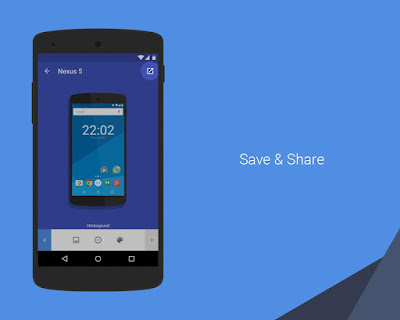TOP FREE ANDROID APPS OF JUNE 2015
Six Months of 2015 has completed with thousands of brilliant android app developed. Whatsupgeek presents you the Top Android Apps of June 2015. Adobe, this month, has not only developed one application but four new interesting apps.Before digging into that, in case you haven't checked out the previous month's top apps then click on the link given below.
ADOBE PHOTOSHOP MIX:
Transform your photography with Photoshop Mix. Cut out and combine images, change colors and enhance your photos anytime, anywhere. Share your creations with friends via social media and send them to Photoshop CC on your desktop for advanced photo editing.
• Cut out and remove sections of your images or merge multiple photos.
• Seamlessly combine photos together to create fun or surreal images.
• Adjust colors and contrast or apply preset FX Looks (filters) to your pictures. Enhance the entire image, or just a portion with the touch of your finger.
• Non-destructive editing means your original pics stay pristine and untouched.
• Quickly and easily share your creations on social media.
• Cut out and remove sections of your images or merge multiple photos.
• Seamlessly combine photos together to create fun or surreal images.
• Adjust colors and contrast or apply preset FX Looks (filters) to your pictures. Enhance the entire image, or just a portion with the touch of your finger.
• Non-destructive editing means your original pics stay pristine and untouched.
• Quickly and easily share your creations on social media.
ADOBE COLOR CC:
Sample colors around you to create themes you can use in Adobe desktop apps like Illustrator, Design and Photoshop.LIVE CAPTURE: Use your screen as a viewfinder. The app will dynamically extract colors from whatever you’re looking at. Tap the screen to freeze on a selection you like.AUTOSAVED PHOTOS: Photos you take with Color will automatically save to your gallery, making it easy to extract multiple themes from the same image.EXPERIMENT: An interactive color wheel and RGB color sliders let you adjust individual colors. There are also pre-set selections based on color theory — a great option if you’re getting started or looking for quick inspiration.INSPIRE OTHERS: Share your color themes — and the images that inspired them — through Facebook, Twitter or email. You can also opt publish your color themes on color.adobe.com. Add keyword tags to make them easier to find.
ADOBE BRUSH CC:
Turn your photos or graphics into high-quality brushes that you can use in Adobe Photoshop CC or Illustrator CC.
USER FRIENDLY –
PROFESSIONAL QUALITY:Beginners can easily create brushes in a guided, exploratory way while experts can refine their brushes with professional precision.
IMAGE CAPTURE: Snap a fresh photo with your device’s camera, or use a saved favorite from your gallery or Creative Cloud files. Easily isolate your brush with live color masking.
STYLE AND REFINE: Craft brushes to get the exact look you want, based on where you want to use them. Adjustments include ribbon, scatter or vector-type brushes, color, size and repetition.
PREVIEW: A Preview pane at the top of your screen demos your changes as you experiment. Test your brush settings using your finger.
IMAGE CAPTURE: Snap a fresh photo with your device’s camera, or use a saved favorite from your gallery or Creative Cloud files. Easily isolate your brush with live color masking.
STYLE AND REFINE: Craft brushes to get the exact look you want, based on where you want to use them. Adjustments include ribbon, scatter or vector-type brushes, color, size and repetition.
PREVIEW: A Preview pane at the top of your screen demos your changes as you experiment. Test your brush settings using your finger.
ADOBE SHAPE CC:
Quickly capture and convert images into vector graphics that you can use in Adobe Illustrator CC or Adobe Photoshop CC.
IMAGE CAPTURE: Whether symbols on a sign or something in your own sketchbook, it starts with inspiration. Snap a photo with your device’s camera, or use a saved favorite from your gallery or Creative Cloud project files.
DIAL IN MORE DETAIL: Use the slide control to add or subtract detail from the shape you want to capture. Crank up the contrast to create fills. Use it with the background toggle to play with your shots and pull the details you want.
QUICK REFINE: After you’ve captured your subject, remove noise or unwanted lines by simply tapping them. Did you lose too much? Toggle the +/– switch, and then tap the lines you want to keep.
AUTO SAVED PHOTOS: Once you authorize access in your device’s privacy Settings, photos you take with Shape will automatically save to your gallery. This makes it easy to process the same shape in multiple ways. Make subtle changes with the slider settings or toggle to invert the whole image.
IMAGE CAPTURE: Whether symbols on a sign or something in your own sketchbook, it starts with inspiration. Snap a photo with your device’s camera, or use a saved favorite from your gallery or Creative Cloud project files.
DIAL IN MORE DETAIL: Use the slide control to add or subtract detail from the shape you want to capture. Crank up the contrast to create fills. Use it with the background toggle to play with your shots and pull the details you want.
QUICK REFINE: After you’ve captured your subject, remove noise or unwanted lines by simply tapping them. Did you lose too much? Toggle the +/– switch, and then tap the lines you want to keep.
AUTO SAVED PHOTOS: Once you authorize access in your device’s privacy Settings, photos you take with Shape will automatically save to your gallery. This makes it easy to process the same shape in multiple ways. Make subtle changes with the slider settings or toggle to invert the whole image.
SHOOT:
Shoot makes it easy to send a big batch of photos or a large video directly from your Android device to your friends.
It doesn’t matter what device they use or which network they are on: Shoot just works.
Shoot is powered by BitTorrent Sync’s peer-to-peer technology, so large items are no problem. Files move directly between people without going through the cloud...and your data remains completely private.
Shoot is great when you’re at a concert with friends, on vacation with family, or at a birthday dinner. Quickly and easily share the memories that matter, faster.
Three easy steps to use Shoot:
• Open the app and tap ‘Send’ to select photos and video on your device.
• Have the people you want to share with scan the QR code that pops up. The more devices, the better!
• Your items will automatically transfer between devices.
Touchless Chat will allow you to send hands-free messages in many messaging apps including SMS, Hangouts, Whatsapp, Facebook Messager and more! You can even add your own!With the Touchless Chat Widgets you can have an icon on your home screen that directly opens a contact on its default app. Each contact has its own designated app, so you never need to remember which app you use for each contact again.Support for 15 langauges and counting! These include English, German, Dutch, Spanish and many more. You can set Touchless Chat to only reply to messages while in your car or at home, for example. Or maybe you'd like to save all messages for later when you're sleeping and read them all in a row when you awake? Or simply automatically reply "don't bug me" if you're busy? Smart replies are for you!Want to get creative? Tasker support brings unlimited possibilities to Touchless Chat? Want to flicker a light when you get a message from that special someone? Want to let someone know where you're at automatically? You can do this and much, much more with Tasker and Touchless Chat.
Click here to download.
Click here to download
Click here to download
Click here to download.
SCREENER:
The features of Screener is as follows:
• More than 30 handcrafted device frames, and more to come!
• Smartwatch frames
• Material Design
• Glare and shadow effect
• Custom background colors
• Custom wallpaper background
• Blurred background
• Live rendering
• Easily save and share your screens
• Smartwatch frames
• Material Design
• Glare and shadow effect
• Custom background colors
• Custom wallpaper background
• Blurred background
• Live rendering
• Easily save and share your screens
PEEK:
Features of Peak app is as given below:● Over 20 great challenging mini games across different categories (memory, focus, language, mental agility or problem solving), all designed with the help of experts in neuroscience to be fun, challenging and rewarding. One new game added each month!● Adaptive and dynamic game difficulty to keep the brain training challenging.● Personalised daily workouts of brain game challenges in the categories that most suit the most your needs.● In-depth performance tracking with insights including personal and comparative brain maps, data visualisations and per-category graphing (memory, focus, language, mental agility or problem solving). Understanding your performance is key to improving your productivity.
SIZ:
Siz is an unique way to discover the best videos the Internet has to offer.
For each video, we provide a strip of gifs made with the highlights of the video. No more wasted time looking randomly for the interesting parts of the video, they're already at your fingertips.
Swipe left to save and like the strip. Swipe right to never see it again.
Click here to download